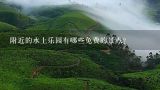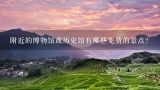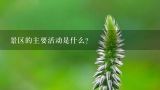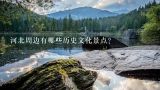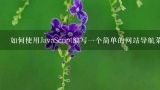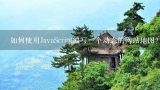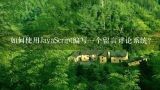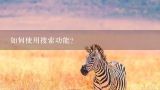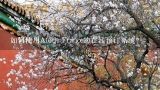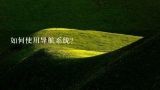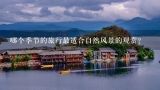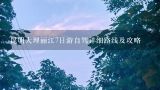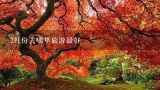如何使用JavaScript编写一个购物车功能?
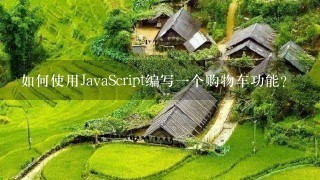
购物车功能的必要条件:
- 用户必须能够添加商品到购物车。
- 用户必须能够删除商品从购物车。
- 用户必须能够修改商品数量。
- 用户必须能够计算购物车中的总价格。
以下是购物车功能的步骤:
- 创建一个包含所有商品的列表元素。
- 为每个商品创建一个按钮,用于添加该商品到购物车。
- 为每个商品创建一个输入框,用于输入商品的数量。
- 为每个商品创建一个按钮,用于删除该商品从购物车。
- 为每个商品创建一个按钮,用于修改商品数量。
- 为购物车添加一个按钮,用于计算购物车中的总价格。
以下是 JavaScript 代码,用于实现购物车功能:
const items = document.querySelectorAll('.item');
let totalPrice = 0;
items.forEach(item => {
const priceElement = item.querySelector('.price');
const quantityElement = item.querySelector('.quantity');
const removeButton = item.querySelector('.remove-button');
const updateButton = item.querySelector('.update-button');
priceElement.textContent = item.dataset.price;
quantityElement.textContent = item.dataset.quantity;
removeButton.addEventListener('click', () => removeItem(item));
updateButton.addEventListener('click', () => updateQuantity(item));
});
function removeItem(item) {
const index = items.indexOf(item);
if (index !== -1) {
items.splice(index, 1);
totalPrice -= item.dataset.price;
}
}
function updateQuantity(item) {
const index = items.indexOf(item);
if (index !== -1) {
item.dataset.quantity = parseInt(item.dataset.quantity) + 1;
totalPrice += item.dataset.price;
}
}
使用示例:
$10.00
2
注意:
- 代码中使用了
dataset属性来存储商品价格和数量。 - 代码中使用了
forEach循环来遍历所有商品元素。 - 代码中使用了
addEventListener事件处理程序来处理添加、删除和修改按钮的点击事件。